Recuva 1.25.409

Recuva (pronounced "recover") is a freeware Windows utility to restore files that have been accidentally deleted from your computer. This includes files emptied from the Recycle bin as well as images and other files that have been deleted by user error from digital camera memory cards or MP3 players. It will even bring back files that have been deleted from your iPod, or by bugs, crashes and viruses!
- Simple to use interface - just click 'Scan' and choose the files you want to recover
- Easy to use filter for results based on file name/type
- Simple Windows like interface with List and Tree view
- Can be run from a USB thumb drive
- Restores all types of files, office documents, images, video, music, email, anything.
- Supports FAT12, FAT16, FAT32, NTFS, NTFS5 , NTFS + EFS file systems
- Restores files from removable media (SmartMedia, Secure Digital, MemoryStick, Digital cameras, Floppy disks, Jaz Disks, Sony Memory Sticks, Compact Flash cards, Smart Media Cards, Secure Digital Cards, etc.)
- Restores files from external ZIP drives , Firewire and USB Hard drives
- It's fast, tiny and takes seconds to run!
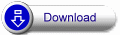
Monday, March 23, 2009 | Labels: s0ftware | 2 Comments
Yuna - After midnight
and i'll keep you in my room
hush now my love and hold my hand
after midnight i shall take you to a place
where no one else should know of
hush now my love and hold my hand
you are exactly where you supposed to be
and if they come for you
they would have to find me
stay
keep me awake
keep me amazed
only for today
keep me dazed
my love is yours only
after midnight
i shall stay awake
and if you chose to close your eyes now
hush now my love
i'll watch you sleep
you are exactly where you supposed to be
and if they come for you
they would have to find me
stay
keep me awake
keep me amazed
only for today
keep me dazed
my love is yours only
stay
keep me awake
keep me amazed
only for today
keep me dazed
my love is yours only
Thursday, March 19, 2009 | Labels: Music Zone | 0 Comments
Hard Drive Inspector Pro v3.12.211

Thursday, March 19, 2009 | Labels: s0ftware | 0 Comments
doPDF v6.2 Build 294

doPDF is a free pdf creator for Windows that allows you to easily create professional quality documents in industry-standard PDF file format. Using doPDF, everyone from novice users to professionals, can instantly create high-quality searchable PDF files, by simply selecting the "Print" command from virtually any application. With one click you can save your Microsoft Excel, Word or PowerPoint documents or perhaps your emails and favorite web pages, into easy to share PDF files.
How to create PDF files
doPDF installs as a printer driver. In order to create PDF files from any application that supports printing, this is what you should do:
Open the document that you want to convert to PDF
Go to File->Print and select doPDF from the Printers combo-box
Click on Ok and choose a location where you want the PDF file saved
Thursday, March 19, 2009 | Labels: s0ftware | 0 Comments
Kena sound???

Hari sabtu ritu aku g tgk game MU, tapi sadisnya..kalah 1-4 dgn liverpool..
stating game...
->MU leh menang ke??
aku jawab enjoy the match, may the best man win..
part 2..
time liverpool leading 1-2..
-Itu baru gol... (fazlin sound)
aku jawab pelnati pn gol jgk.. (dia senyap jap...)
time liverpool leading 1-3..
-ni aku kena cencored xelok dibaca oleh umum..huhu..
aku sound blk janji xkalah gn team bawahan(dia pn senyap)
part 3..
time match end..
-ape da jadi..jual la vidic 2... (dlm hati aku ckp..time liverpool klh xde lak kau suruh dia jual player dia iks iks)
aku jawab biasala game ada menang kalah...
dia sound blk...
-rooney 2 celupar sgt..
aku jwb dia kn kelahiran Everton..
dia sound lagi..
dia kata rooney belagak masuk MU(err..klu masuk MU je kire player 2 belagak la ye..muskil nie..)
aku jwb hak dia la nk ckp ape pn..pas tu aku ckp tggu tittle challenge.. (aku masih cool lagi hehe)
end..
ade lagi sbnrnya tapi aku skip la..nnt pnajang meleret lak...
tapi yang aku muskil ni time MU kalah ke, menang ke ade je umat yg xpuas ati..aku gak kena sound..xpe aku terima je..mmg aku die hard fan MU..
yang paling bestnyer..pagi aku sampai keja kena sound lagi..huhuh xcukup2 yg dalam sms...
xpela susah jugak sokong club MU nie..kena byk besabar..huhuhu...
ape2 pn glory glory man utd...
Monday, March 16, 2009 | Labels: mumbling | 12 Comments
SDFix Instructions
SDFix Instructions:  is not available.
is not available.
SDFix Download Link
Confirm that the file SDFix.exe now resides on your desktop, but do not double-click on the icon as of yet. We will use it in later steps. The icon will look like the one below:![]()

C:\SDFix\RunThis.bat
Then press the OK button.
If you want to continue, please press the Y key on your keyboard and then press enter. Otherwise, you can press the N key to exit the program.
This process can take a while, so you may want to do something else and periodically check back on the status of SDFix. As the scanning process continues you will continue to see new messages on the screen as shown in the figure below.

At this point you should press any key on your computer's keyboard in order to restart the computer.

At this point you should press any key on your computer's keyboard in order to continue to your desktop.
Review the log as necessary to see what was removed and then close the Notepad window.
Now that SDFix has finished running, any Worms or Trojans that it knows how to remove should have been deleted from your computer.
Friday, March 13, 2009 | Labels: Tips n Trick, Tools | 0 Comments
ipse32.exe Information
 | This is an undesirable program. This file has been identified as a program that is undesirable to have running on your computer. This consists of programs that are misleading, harmful, or undesirable. If the description states that it is a piece of malware, you should immediately run an  and antispyware program. and antispyware program. |
| Name: | {28ABC5C0-4FCB-11CF-AAX5-81CX1C635612} |
| Filename: | ipse32.exe |
| Command: | c:\RECYCLER\S-1-5-21-1482476501-1644491937-682003330-1013\ipse32.exe |
| Description: | Identified as a variant of the Worm:Win32/Hamweq.A malware. |
| File Location: | c:\RECYCLER\S-1-5-21-1482476501-1644491937-682003330-1013\ipse32.exe |
| Startup Type: | This startup entry is started automatically via the following Windows  HKEY_LOCAL_MACHINE\Software\Microsoft\Active Setup\Installed Components HKEY_CURRENT_USER\Software\Microsoft\Active Setup\Installed Components Under that key will be a subkey that is the CLSID listed below. That subkey will contain a value called StubPath that points to the file being loaded. |
| CLSID: | {28ABC5C0-4FCB-11CF-AAX5-81CX1C635612} |
| Removal Instructions: | How to use SDFix to remove this infection. |
Friday, March 13, 2009 | Labels: virus Information | 0 Comments
Error while accessing Firewall settings in Windows XP
"Windows cannot display Windows Firewall settings"
- Windows Firewall/Internet Connection Sharing (ICS) service not listed in Services.msc Console.
- Windows Firewall/Internet Connection Sharing (ICS) service is listed in Services Console, but you may not be able to start the service.
- The following error occurs when accessing the firewall settings (firewall.cpl)
Due to an unidentified problem, Windows cannot display Windows Firewall settings.
Cause
Case 1: This happens due to missing or corrupt SharedAccess registry key, which represents the Windows Firewall Service. This usually occurs if your system is infested with Virus or other Malware, or in the aftermath of Virus removal. In conjunction with the solution provided in the article, it's advisable to run a thorough cleanup of the system.
Case 2: You have Windows Live OneCare installed. Windows Live OneCare has its own Firewall which monitors both inbound and outbound connections. Because two firewalls should not be turned on at the same time, Windows Live OneCare turns off Windows Firewall if the latter is running. [More info]. Therefore, Windows Live OneCare users can safely ignore the error message concerning Windows Firewall.
Resolution
Solution for Case 1:
Download sharedaccess.reg (only for Windows XP systems with Service Pack 2 or Service Pack 3 applied) and save to Desktop. Then double-click the file to merge the contents to the registry. The Services entry will be created. Restart Windows (mandatory step, otherwise the following NETSH command might display an error).
After restarting Windows, execute the following command via Start, Run dialog:
CMD /K NETSH FIREWALL RESET
Launch firewall applet from Control Panel, and see if you're able to configure the Windows Firewall settings.
If the above steps do not help, as a last resort solution (before attempting to reinstall the Service Pack), give the following commands a try:
Click Start, Run and type:
rundll32 setupapi,InstallHinfSection Ndi-Steelhead 132 %windir%\inf\netrass.inf
The above command repaired most of the Windows Firewall settings when I tested. After running the above command, restart Windows and then run the following:
CMD /K NETSH FIREWALL RESET
Attempt to start Firewall applet. Start the Windows Firewall service when prompted.
Wednesday, March 04, 2009 | Labels: Tips n Trick, Tools | 0 Comments
Foxit Reader 3.0.1301
Foxit Reader is a free PDF document viewer and printer, with incredible small size (only a few M download size), breezing-fast launch speed and rich feature set. Foxit Reader supports Windows Me/2000/XP/2003/Vista. Its core function is compatible with PDF Standard 1.7.
- Incredibly small: The download size of Foxit Reader is only 2.55 M which is a fraction of Acrobat Reader 20 M size.
- Breezing-fast: When you run Foxit Reader, it launches instantly without any delay. You are not forced to view an annoying splash window displaying company logo, author names, etc.
- Annotation tool: Have you ever wished to annotate (or comment on) a PDF document when you are reading it? Foxit Reader allows you to draw graphics, highlight text, type text and make notes on a PDF document and then print out or save the annotated document.
- Text converter: You may convert the whole PDF document into a simple text file.
- High security and privacy: Foxit Reader highly respects the security and privacy of users and will never connect to the Internet without users' permission. While other PDF readers often silently connect to the Internet in the background. Foxit PDF Reader does not contain any spyware.

Wednesday, March 04, 2009 | Labels: s0ftware | 0 Comments
Latitude D630
arigatogasaimas!!!
Monday, March 02, 2009 | Labels: mumbling | 7 Comments
How About Them?
-
-
-
Pada Garis Takdir3 years ago
-
-
-
脱毛サロンにおけるアフターケア6 years ago
-
-
-
Hello Blog. Babai Facebook!11 years ago
-
-
Korban, Berkorban @ Terkorban..12 years ago
-
E-Cigarettes: The Bagga Brass V1.5 by Wu Tang12 years ago
-
Ulang tahun kelahiran...13 years ago
-
-
-
-
Ahad Yang Bosan...15 years ago
-
Selamat tinggal sayang.....16 years ago
-
Memencilkan diri...16 years ago
-
-
vBLOG Hot FM16 years ago
-
Disclaimer16 years ago
-
-
-
-
-
-
-
-
-
-
My Allied
KillroyLive Chat Box
Killroy Think..

- killr0yLive
- PJ, Selangor, Malaysia
- A true friend respects you for who you are.they won't expect you to change or do things differently just to please them..







