Unlocker 1.8.7
Unlocker is the solution to the following types of Windows error messages
* Cannot delete folder: It is being used by another person or program
* Cannot delete file: Access is denied
* There has been a sharing violation.
* The source or destination file may be in use.
* The file is in use by another program or user.
* Make sure the disk is not full or write-protected and that the file is not currently in use.
1. Simply right click the folder or file and select Unlocker
2. If the folder or file is locked, a window listing of lockers will appear
3. Simply click Unlock All and you are done!
DOWNLOAD
Saturday, January 31, 2009 | Labels: s0ftware | 0 Comments
How to remove F-Secure products completely?

Removal of client products
The Uninstallation Tool 3 is a program that removes all client products up to version 7.
It is recommended that you use this uninstallation tool only if the regular uninstallation methods fail!
Warning: The Uninstallation Tool 3.0 does not remove F-Secure products that have been installed in an unsafe location, such as c:\Windows, c:\Documents and settings, c:\Program Files, etc. This is done to avoid loss of important customer data during the uninstallation. If you are not sure, please contact F-Secure support.
To remove F-Secure's client product, do as follows:
1. Download the UITool3-420.zip file.
2. Unzip the contents of the zip file to an empty directory.
To unzip the file, use e.g. the tool from http://www.winzip.com/ddca.htm. (WinZip is a shareware product which is free for evaluation.)
3. Carefully read the readme.txt file before running the uninstallation tool.
4. Run the UninstallationTool.exe file by double-clicking it.
Note: This will clear the directory in which F-Secure's software was installed unless it was installed in an unsafe location.
Removal of server products
The removal of the server products is more complex than that of the client products.
Warning: Do not apply these instructions to the Policy Manager if you intend to re-use the machine as a policy manager with its present keys. If you do, you will need to push-install all clients again! If you are not sure, please contact F-Secure support.
To remove F-Secure's server product, do as follows:
1. Uninstall the product by using Add/Remove Program from Control Panel.
2. Once the uninstallation is completed, restart your computer.
3. Remove the following keys from the registry:
* HKEY_LOCAL_MACHINE\SOFTWARE\Data Fellows
* HKEY_LOCAL_MACHINE\SOFTWARE\BackWeb (if it exists)
* HKEY_LOCAL_MACHINE\SOFTWARE\F-Secure.
Note: When you modify the registry manually and especially if you delete wrong keys, your Windows may not function properly.
4. Delete the F-Secure installation directory.
5. Restart your computer.
Sunday, January 25, 2009 | Labels: Tips n Trick, Tools | 0 Comments
Attribute Changer
Dulu aku ada bg cara utk kac cara nk kaci item yg kena hidden oleh virus guna comand promt kn..skang ni aku kac senang skit care dia..ha..korang donlod Attribute Changer ni..pastu ikut step² gambar ni ye...selamat mencuba..
-->file yg kn efect virus..
-->klik kanan cek properties..(hidden dia xleh tukar kn?)
-->pas korang install Attribute Changer, klik kanan kat file yg kena infect 2..
-->uptick hidden pny function 2..
-->Tada file dah ok...huhuhu..
DOWNLOAD
-pasni xyah la guna command attrib lagi..huhu..
Friday, January 16, 2009 | Labels: s0ftware, Tips n Trick | 2 Comments
Jiwa Tegang, Fikiran Melayang..

14 hb January 2008..
Hari yg mungkin akan ku kenang..rasa kehilangan yg amat dasyat, walaupn realitinya xsedasyat mana...tah la pendrive kat atas ni membuatkn aku separuh gila memikirkn kehilanganya..semalam baru la aku rasakn kehilangn benda teramat penting bg ku...walaupn hanya sebuah pendrive..pelikkn.Tapi inilah aku..
Pagi ni aku dtg awl seawl mingkin, utk mencari pendrive aku ni..aku masuk di ruang opis lama tempat aku sebelum ni bermain dan berkerja seperti biasa, walaupn aku di tempatkn di ofis baru sebernarnya..wah..rupanya aku tertinggal diatas meja salah sorang staf PSMB yg slalu ku usik di pagi hari..
Terasa terharu sgt pendrive ku yg hilang di ketemukn kembali..Masa itu juga lah aku teringat bahawa pada ptg semalam aku memperbaiki komputer beliau..syukur alhamdulillah...Walau aku dah dapat semua harta berharga aku itu aku rasa semacam je rini..
Mungkin aku masih sedih, atau apa² yg lain..atau mungkin aku kehilangan mood aku hari ni..
Apa yg aku taip ni tiba² saja dtg, ye la aku ni jarang nk menulis blog ni..tah la luahan perasaan agaknya...
Thursday, January 15, 2009 | Labels: mumbling | 25 Comments
Uninstall Tool
Assalamualaikum..
Nk kongsi dengan korang software yg bagus ni..pepehal baca Features dia kat bawah nih..
Make your Computer Work Faster Now by using Uninstall Tool! It's a fast, secure and convenient way to remove unneeded applications and system components. Great, powerful and reliable alternative to standard Windows Add/Remove program.
Key Features:
# Completely remove any software installed! (using Uninstall Wizard ™ technology)
# 3 Times Faster than Add/Remove program!
# 3 Applications Categories: Software, System, Hidden
# Remove Programs that automatically run at system startup
# Many ways of Sorting Applications: by Name, by Occupied Size, by Installation Date.
# Uninstall Programs that could not be removed by Add/Remove program.
# Force removal of uninstall related entries in the registry.
# Highlighting of recently installed applications in the list
# Smart Search ™ allows quick finding of any application you need.
# Navigate to a selected program's Registry Entry, Installation Folder and its Web Site.
# View Detailed Information of a certain application installed on your computer.
# Easy to use and modern User Interface allows to work comfortably with Uninstall Tool.
# Multilingual interface!
# Option to replace Add/Remove program.
# Saving (exporting to HTML) detailed reports about currently installed applications
# Running "Windows Components" and "Add/Remove Programs" tools
# Complete compatibility with X64 Windows
DOWNLOAD
Wednesday, January 14, 2009 | Labels: s0ftware | 2 Comments
How to Remove McAfee
Removal through the Add/Remove Programs Control Panel
In many cases, you can simply remove McAfee products through the Add/Remove Control Panel.
1) Click on Start, Click on Control Panel
2) Double-click on Add or Remove Programs
3) Find the Network Associates or McAfee product listed and click on it. It should look similar to the following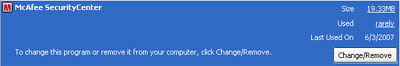
4) Click on Change/Remove
5) You'll see a screen similar to the one below. Place a checkmark next to each McAfee product you wish to remove and click Remove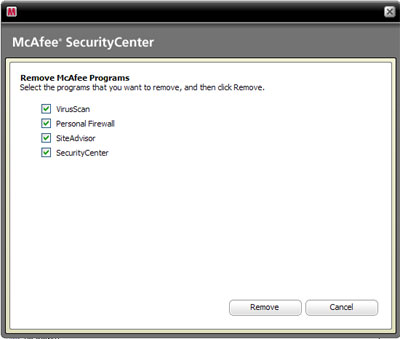
6) You'll see a warning message like this one, click on the Remove button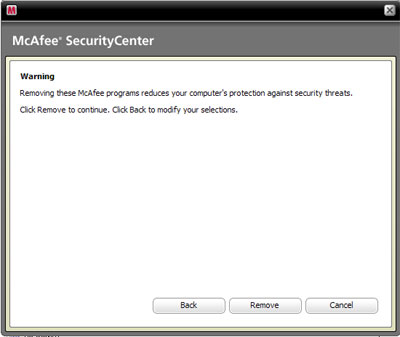
7) .The removal process will start showing each program being removed, then it will ask to restart the computer. Go ahead and reboot after the removal process is finished.
8) After rebooting McAfee should be removed from your system.
If for some reason, the normal uninstall does not remove it, I recommend following the automatic uninstall instructions below to remove McAfee security products.
Removing McAfee Automatically
McAfee has created an automatic removal program to remove the following software products when the normal removal methods fail. It does not work with Windows 98 or Windows ME. The removal tool deletes all traces of the following products in Windows 2000 Pro, Windows XP Home and Professional, and Windows Vista.
* McAfee Security Center
* McAfee VirusScan
* McAfee Personal Firewall Plus
* McAfee Privacy Service
* McAfee SpamKiller
* McAfee Wireless Network Security
* McAfee SiteAdvisor
* McAfee Data Backup
* McAfee Network Manager
* McAfee Easy Network
* McAfee AntiSpyware
Follow these directions to download the McAfee Removal Tool and run it to remove the above programs.
1. Click on the following link to download the MCPR removal tool
http://download.mcafee.com/products/licensed/cust_support_patches/MCPR.exe
2. Click Save and save the file to your desktop
3. Close all McAfee Application windows you may have open, and double-click on MCPR.exe to start the removal tool. Windows Vista users will have to right-click on the file and select "Run as Administrator"
4. After the removal tool finishes, you should be prompted to restart your computer.
5. Once the computer restarts, your McAfee product should be uninstalled.
Extra Optional Steps
1. Open My Computer, double-click on Drive C
2. Double-click on Program Files
3. Look for any McAfee product folders that remain. Right-click on them and choose Delete
4. Close My Computer and other folders
Friday, January 09, 2009 | Labels: Tools | 0 Comments
Butterfingers -Terus -Terang

1 2 3 4
Isnin Sampai Jumaat
Wang Ringgit Boleh Dicari
Tapi Mana Nak Sama
Dengan Kau Seorang
Yang Suka Berterus Terang
Hanya Kau Yang Ku Sayang
1 2 3 4
Siapa Cepat Dia Dapat
Kalau Sakit Makan Ubat
Tapi Mana Nak Sama
Dengan Kau Seorang
Yang Suka Berterus Terang
Hanya Kau Yang Ku Sayang
Yang Ku Sayang
Hati Riang
Jiwa Tenang
Daku Senang
Terus Terang
Semakin Susah Nak Menjadi
Seseorang Masa Kini
Tapi Saya Tak Peduli
Janji Hati Yang Riang
Dengan Kau Seorang
Yang Suka Berterus Terang
Hanya Kau Yang Ku Sayang
Dengan Kau Seorang
Yang Suka Berterus Terang
Hanya Kau Yang Ku Sayang
Yang Ku Sayang
Hati Riang
Jiwa Tenang
Daku Senang
Terus Terang (2X)
Monday, January 05, 2009 | Labels: Music Zone | 0 Comments
New year 2009

Buat pengetahuan korang aku menyambut tahun baru atas bus je...
Ye la aku semalam blk kampung tiket bus pukul 9.30 pm..
mmg kepenatan aku semalam dgn aktiviti² geng² aku...
dah tahun baru rupenye hari ni..aku dgn penuh keazaman aku berharap segala yg dirancang akan berjalan dgn baik..doakan aku ya rakan² sepertimana aku doakan semua berjaya dgn azam masing²..
adios amigos 2008, for 2009 here i come!!!
Thursday, January 01, 2009 | Labels: mumbling | 4 Comments
How About Them?
-
-
-
Pada Garis Takdir3 years ago
-
-
-
脱毛サロンにおけるアフターケア5 years ago
-
-
-
Hello Blog. Babai Facebook!11 years ago
-
-
Korban, Berkorban @ Terkorban..12 years ago
-
E-Cigarettes: The Bagga Brass V1.5 by Wu Tang12 years ago
-
Ulang tahun kelahiran...12 years ago
-
-
-
-
Ahad Yang Bosan...14 years ago
-
Selamat tinggal sayang.....16 years ago
-
Memencilkan diri...16 years ago
-
-
vBLOG Hot FM16 years ago
-
Disclaimer16 years ago
-
-
-
-
-
-
-
-
-
-
My Allied
KillroyLive Chat Box
Killroy Think..

- killr0yLive
- PJ, Selangor, Malaysia
- A true friend respects you for who you are.they won't expect you to change or do things differently just to please them..










